To resize an image using the PhotoMind application, open the image in the application and do the following:
- Select the image button (on top left).
- Then select "Scale image to new size" from the options.
-- alternatively to steps 1 and 2, use the shortcut CTRL+ALT+i - Then, modify the dimensions shown on the popup window.
- Press OK.
If you're finished, export the image by using File/export.
Notes: Not affiliated with the application. I'm just a user.
PhotoMind is a new free photo editor for Windows users, an alternative to Photoshop or GIMP.
If you want to give it a try you will find it on the Microsoft App Store. The application was launched in 2022 and I'm currently evaluating it. It seems like a winner.
If you want to give it a try you will find it on the Microsoft App Store. The application was launched in 2022 and I'm currently evaluating it. It seems like a winner.
(More tips to come)
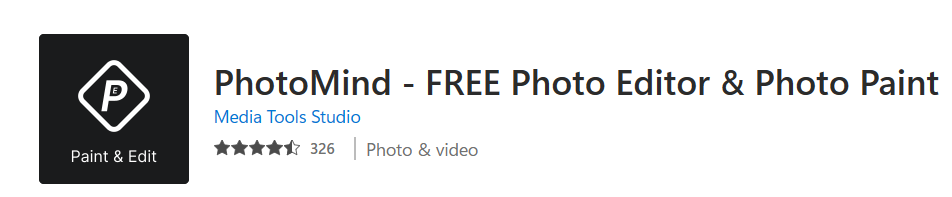
No comments:
Post a Comment